Displaying Schema
The Schema view of the Directory Information Tree (DIT) displays:
attribute definitions
Class definitions
Syntax definitions
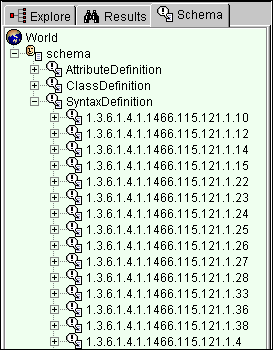
To display the schema of the directory to which you are connected, click the Schema tab.
You can display the schema entries in a template, or the Table Editor.
Notes:
Not all servers implement full schema publishing; therefore, some details may not be available.
The schema cannot be edited directly through the browser.
Related Topics
Displaying Directory Information

