Where the Icons are Stored
The icons displayed in the JXplorer tree are sourced from the JXplorer 'icons' sub-directory. A small set of example icons is included in the standard release. These may be modified by the user, and new icons added. All icons must be saved as 16 pixel square gif files.
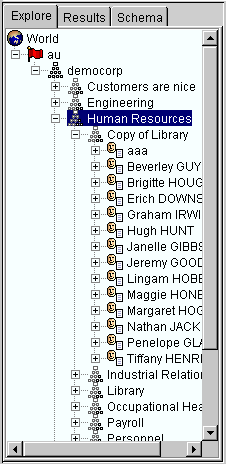
Tree View showing dynamically loaded icons
How to display Entry-Specific Icons
The icons are linked with entries using the object class of the entry, or failing that, the LDAP naming attribute in the lowest rdn of the entry. This means that an entry with a name 'ou=R&D,o=acmecorp,c=us' will be labeled with the icon 'organizationalUnit.gif', or if that doesn't exist, with 'ou.gif'. (The organizationalUnit.gif icon is shown as a gray 'org tree' symbol in the tree above.)
Adding Custom Icons
Simply put your own 16 x 16 gif files in the icons directory. Give them the names of the naming attribute you want the icon to display (i.e 'cn', or 'o', or your own attribute) while keeping the .gif extension, and JXplorer should automatically use the new icons the next time it is run.

