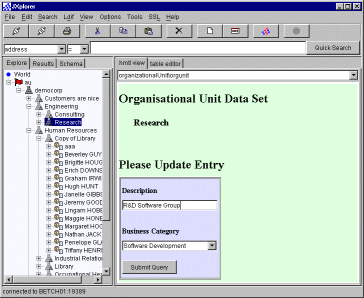What is JXplorer?
JXplorer is a Java application that allows you to browse and search any LDAP directory. It uses Java 1.3 (or better) and supports LDAP v3 (rfc 2251). It displays the structure of the directory data as a tree view in the left panel, and the data of any particular entry in the directory in the right hand pane:
It also implements a number of directory-related utility functions, such as secure SSL
connectivity, LDIF file reading/writing,
graphical cut/copy/paste/delete, and supports the Unicode international character set.
What is Ldap?
Ldap is the 'lightweight directory access protocol', which can be used to communicate
with a directory data store. It defines a basic set of operations such as read, modify
and search. It is conceptually similar to the role SQL plays in referencing databases,
although it is not intended for humans to use directly.
What is a Directory?
In very simple terms, a directory is a hierarchical data store where entries are arranged in a tree structure. Each entry has an local name, called the relative distinguished name, or rdn. The relative name of an entry, combined with all the relative names of entries above it in the tree, are combined to give each entry a unique distinguished name, or dn.
For example, an entry might be called 'cn=Joe', and might be under another entry 'ou=R&D Division', which might be under another entry 'o=CA', which might finally be under a top level entry 'c=US'. The entry's relative name is 'cn=Joe', while it's full, distinguished, name is 'cn=Joe,ou=R&D Division,o=CA,c=US'.
Each entry can have a number of data attributes, depending on what sort of entry it is. The type of an entry is defined by a special attribute called the object class. Depending on this object class, it may have many other attributes. For example, a person entry might have a surname, an address, and a telephone number.
By default, JXplorer displays a particular entry in the right hand pane showing its various data attributes either in an HTML pane, or in a table of attributes.